Why POS Hardware are important?
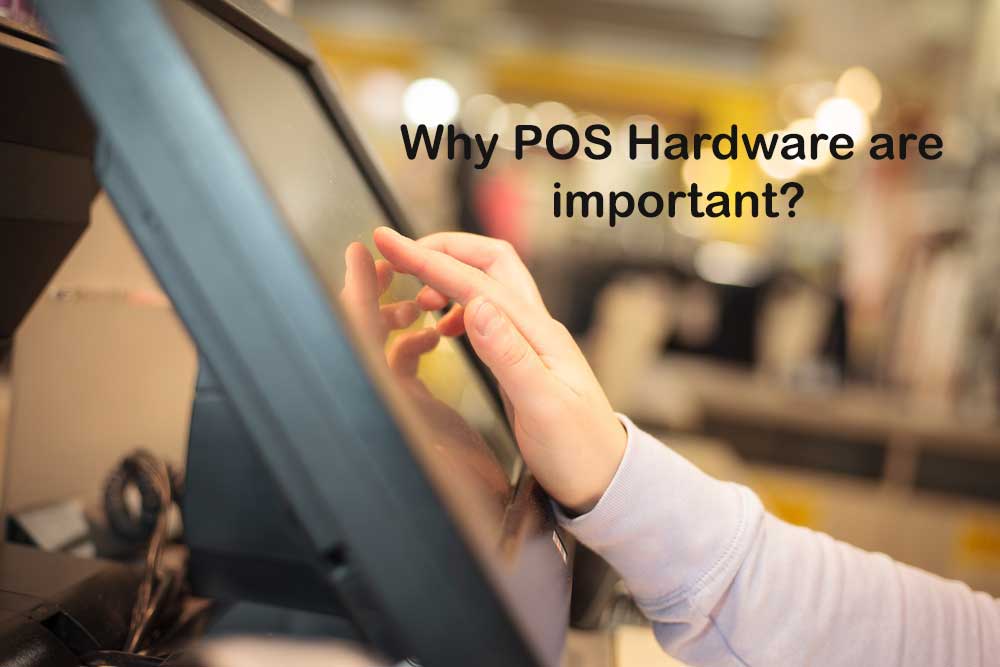
It is a common misconception that the POS or Point of Sale system performs only sales and return transactions. In reality, it does a lot more. Tracking inventory, expenses and scanning products for a systematic entry are just some of the basics performed by the POS. Today, every brick-and-mortar business, however small they may be must possess a POS to ensure that their operational workflows are seamless.
Background
There are several input and output devices available to enable POS software functionality. These are operable across any modern landscape, be it a restaurant or a retail business in the forms of an iPad, traditional computer setup and anything that happens to be in between. In the end, the specific software is meant to align itself with the POS hardware to perform necessary tasks such as printing receipts through a printer, scanning the bar code through a scanner and accepting payments into the system through a card reader. If the customer is to scan a QR code, the relevant payment entry should be revealed, against the itemised bill payment.
Certain communication protocols are programmed into the device assembly so that both the components can understand each other and work in synchrony. This is also the reason why OVERSEEPOS offers hardware bundles where you get the entire equipment and leverage the power of the software. Our engineers visit your premises to install and organise the electronics, wireless and other elements required for the POS to operate smoothly.
Components of the POS
Touchscreen monitor
The touchscreen monitor is the first piece of hardware that you visualise when you think of a POS system. It could be an iPad, an Android tablet or a plain desktop with touchscreen facilities. These devices are extremely user friendly and can be applied for businesses operating on a small budget too.
Credit Card Terminal
A necessary component for the POS, the credit card reader allows consumers to present their debit or credit cards for payment. Besides, the reader accepts all contactless payments such as NFC and facilitates other preferred methods of payment as well.
Receipt Printer
It is common practice to provide a receipt record at the end of a transaction. A paper roll attached to a small printer is activated when the staff concludes the transaction. The printer then receives an ‘end of transaction’ communication and prints out a record along with a list of items, their pricing, quantity and total price, with taxes, if any. Customers can bring their receipts along; in case they are dissatisfied with a product and claim the expenses or buy another item for the same amount.
Cash Drawer
For cash payments, which are still a part of the system, a cash drawer, which has been around since the early days of retail, holds cash proceeds for a short period, after which it can be emptied. When the customer pays cash, the counter staff enters the amount manually into the system. The drawer senses information and opens automatically so that the staff can render the exact change as visualised on the system.
Barcode Scanner
Every checkout process involves a barcode scanner that reads the printed information bars on the package. Laser light emitted by the scanner bounces off the printed bar information on the product, to read it and imprint an output into the computer or terminal. These scanners may be handheld providing the employee with the flexibility of movement or a stationary scanner embedded into the checkout counter that can read a barcode when an item is passed over it. If your retail outlet is a high-volume area, the latter works best.
For fast and secure transactions, better inventory control and accurate accounting, reach out to OVERSEE for a POS installation.

